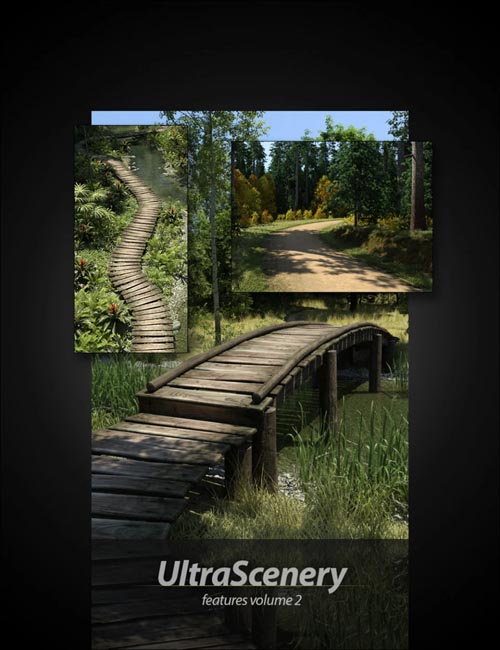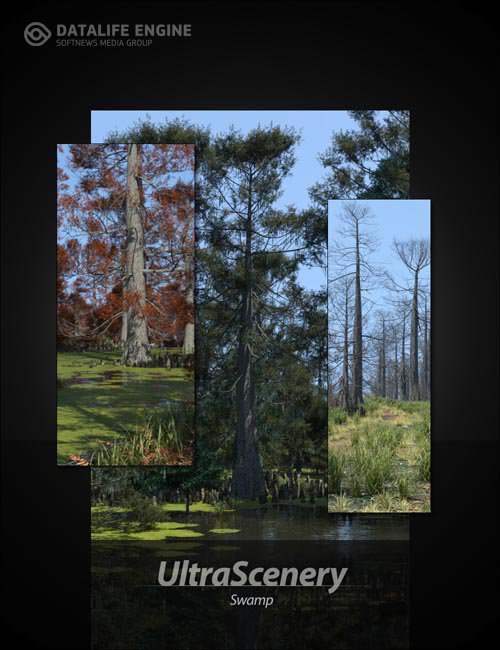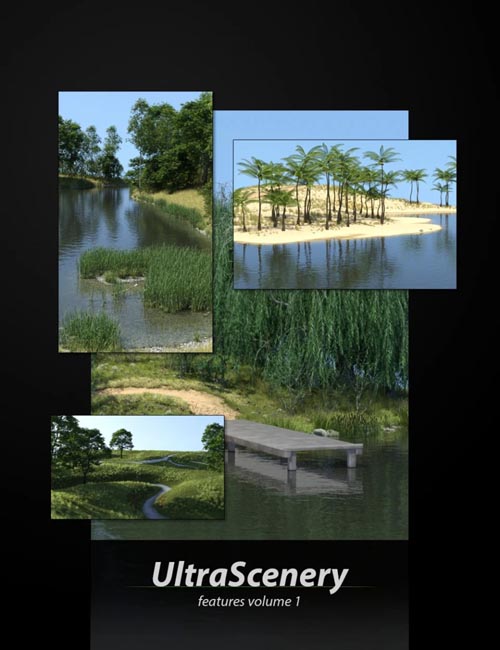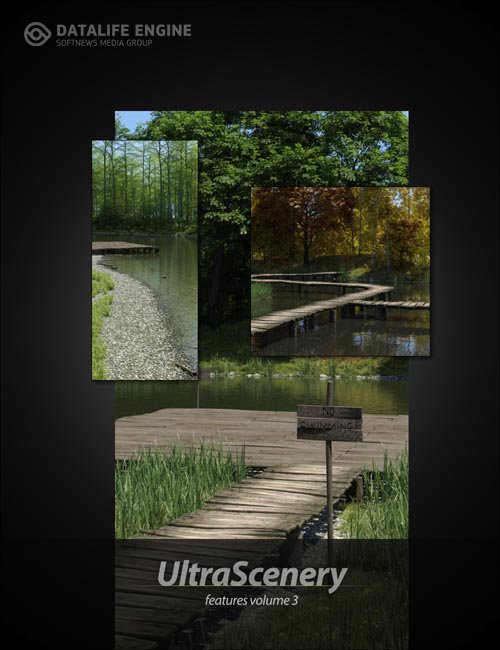by MissKim on 09 April 2022 - 395 views - 0 comments
UltraScenery – Realistic Landscape System [UD 2021-05-24]
![UltraScenery – Realistic Landscape System [UD 2021-05-24]](https://lazioitaly.com/uploaded/1585285354_1.jpg)
Category
Product ID
67835-DAZ-UD
Detail link
VIP link
Rapidgator link
Novafile link
UltraScenery is an advanced solution for creating highly detailed landscapes in DAZ Studio. UltraScenery builds upon the instancing technology of DAZ Studio to place 1000s of trees, plants, stones, etc – giving lifelike foliage or ground cover density without the overhead of needing millions of polygons.
UltraScenery creates landscapes upon a terrain mesh measuring 64 x 64 meters – large enough to give a sense of space and scale but small enough to enable adding the required density of instanced vegetation to portray realism.
UltraScenery uses a simple 4 step process to create scenes that will be familiar to users of UltraTrees.
1. Create a heightmap for the terrain
2. Choose a landscape feature (road, stream, pond, etc)
3. Choose an Ecology (the plants and other elements)
4. Build the Scene.
Randomize the terrain and the ecology, turn on or off different vegetation layers or adjust the water settings to create a landscape that is uniquely yours. UltraScenery – Realistic Landscape System helps you build your very own world!
Resolved Issues
2020-04-24 Updated:
Fixed very slow generation of instances in Studio 4.12
Fixed water absorption in Studio 4.12
Fixed misnamed normal map channel in terrain shader
Changed normal map to bump map on river stones
the script now remembers the selected camera
Added author and package params to JSON files for future filtering
2020-07-15 Updated
New water materials and settings tab
New ecology layers section on the build tab – users can now specify masks per layer
Slightly updated look’n’feel to the UI
Woodland 4 typo fix (previously uploaded as an update but not in store yet)
Instances are now grouped by layer instead of all being dumped together
2021-05-24 Updated
Backend change to allow for instances of props to be placed on the terrain in feature definition JSON files
http://docs.daz3d.com/doku.php/public/read_me/index/67835/start
UltraScenery creates landscapes upon a terrain mesh measuring 64 x 64 meters – large enough to give a sense of space and scale but small enough to enable adding the required density of instanced vegetation to portray realism.
UltraScenery uses a simple 4 step process to create scenes that will be familiar to users of UltraTrees.
1. Create a heightmap for the terrain
2. Choose a landscape feature (road, stream, pond, etc)
3. Choose an Ecology (the plants and other elements)
4. Build the Scene.
Randomize the terrain and the ecology, turn on or off different vegetation layers or adjust the water settings to create a landscape that is uniquely yours. UltraScenery – Realistic Landscape System helps you build your very own world!
Resolved Issues
2020-04-24 Updated:
Fixed very slow generation of instances in Studio 4.12
Fixed water absorption in Studio 4.12
Fixed misnamed normal map channel in terrain shader
Changed normal map to bump map on river stones
the script now remembers the selected camera
Added author and package params to JSON files for future filtering
2020-07-15 Updated
New water materials and settings tab
New ecology layers section on the build tab – users can now specify masks per layer
Slightly updated look’n’feel to the UI
Woodland 4 typo fix (previously uploaded as an update but not in store yet)
Instances are now grouped by layer instead of all being dumped together
2021-05-24 Updated
Backend change to allow for instances of props to be placed on the terrain in feature definition JSON files
http://docs.daz3d.com/doku.php/public/read_me/index/67835/start
Tags:
RELATED NEWS