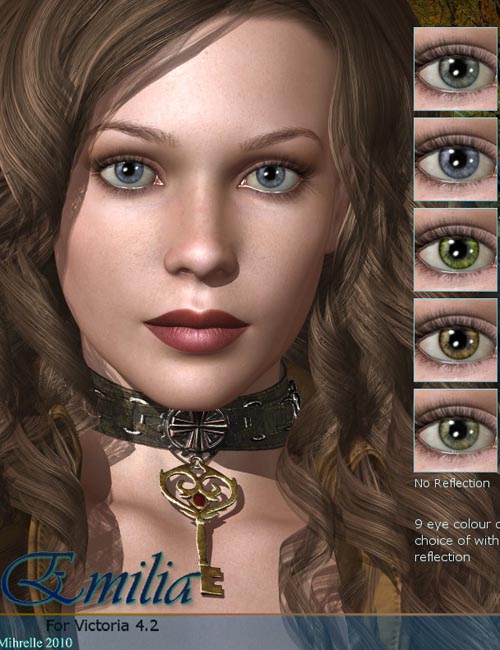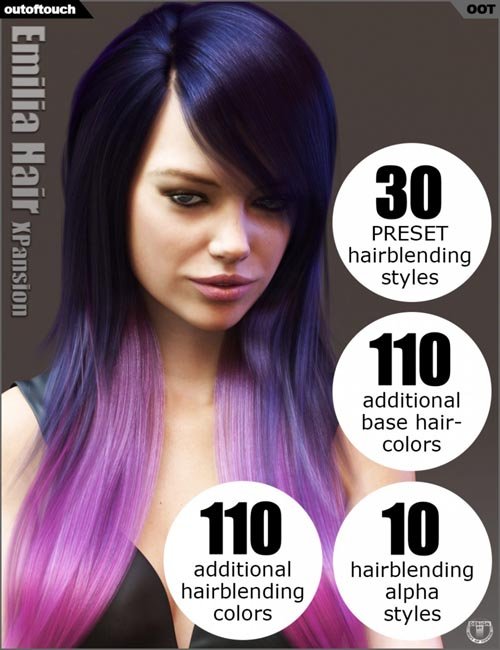by OP098 on 15 July 2022 - 397 views - 0 comments
TOON-Emilia

Category
Product ID
TOON-Emilia
Detail link
VIP link
Rapidgator link
Novafile link
Emilia is the sixth(!) in the series, and she was the most fun to build! Saved as a scene, all the stuff you need should load, and the stuff you don’t, shouldn’t.
She comes with the shape, eye-blink morphs, skin texture, and hair.
Still wandering about the world, I stumbled on Emilia while traveling in South America. A bubbly thing, she talks non-stop, and really, really fast – fast enough that each word to come out of her mouth is almost run over by the next one. Though she lives somewhat in the countryside, Emilia loves dressing up in the latest, flashiest fashions that she can find (or most often, make). She can all-too-often be found with her senses glued to either television or radio as she follows all of the celebrity gossip, right down to the last detail.
How:
Unzip into your DAZ “My Library”/”Content” folder.
Where:
You can find the figure in People > Genesis 8 > Characters > GoF
Notes:
– The latest Genesis 8 Female Starter Essentials Pack is required. It is a free download from DAZ.
– This morph has only been tested on G8.1F, but might work on G8F
– About The Eyes: The toon head makes it very hard to fully close the eyes using the default morphs, so I included a few eye blink morphs. Select the head, go to Pose Controls > Head > Eyes , then look for the pink “Violet Blink Both”, “Violet Blink Left” and “Violet Blink Right” sliders. These will help. I use these sliders by themselves, but they can be used alongside the other eyelid controls.
– The hair in the promo image is the SWAM Adell hair, which is included.
– The skin was borrowed from the Cinnabar Lien figure, found on DAZ or Renderosity (I forgot which).
– If you get a warning during installation about the file “omUberSurfaceDef.dse”, go ahead and skip that file, because you’ll already have it.
She comes with the shape, eye-blink morphs, skin texture, and hair.
Still wandering about the world, I stumbled on Emilia while traveling in South America. A bubbly thing, she talks non-stop, and really, really fast – fast enough that each word to come out of her mouth is almost run over by the next one. Though she lives somewhat in the countryside, Emilia loves dressing up in the latest, flashiest fashions that she can find (or most often, make). She can all-too-often be found with her senses glued to either television or radio as she follows all of the celebrity gossip, right down to the last detail.
How:
Unzip into your DAZ “My Library”/”Content” folder.
Where:
You can find the figure in People > Genesis 8 > Characters > GoF
Notes:
– The latest Genesis 8 Female Starter Essentials Pack is required. It is a free download from DAZ.
– This morph has only been tested on G8.1F, but might work on G8F
– About The Eyes: The toon head makes it very hard to fully close the eyes using the default morphs, so I included a few eye blink morphs. Select the head, go to Pose Controls > Head > Eyes , then look for the pink “Violet Blink Both”, “Violet Blink Left” and “Violet Blink Right” sliders. These will help. I use these sliders by themselves, but they can be used alongside the other eyelid controls.
– The hair in the promo image is the SWAM Adell hair, which is included.
– The skin was borrowed from the Cinnabar Lien figure, found on DAZ or Renderosity (I forgot which).
– If you get a warning during installation about the file “omUberSurfaceDef.dse”, go ahead and skip that file, because you’ll already have it.
Tags:
RELATED NEWS