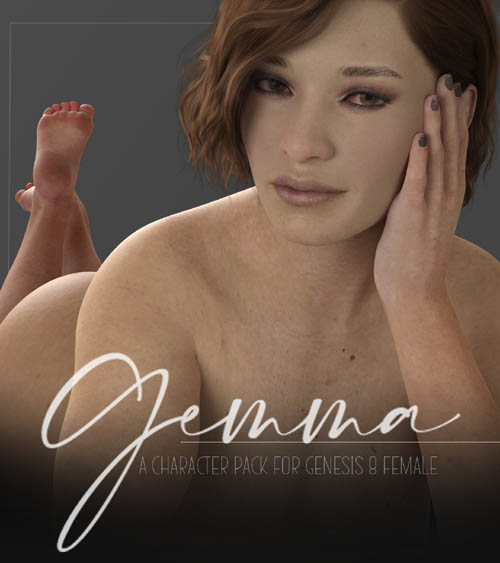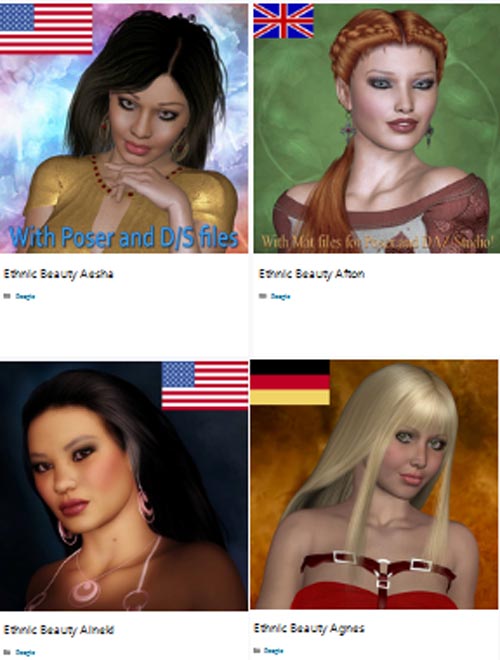by OP098 on 18 September 2023 - 708 views - 0 comments
Gemma and Gemma Hair for Genesis 8 Female

Category
Product ID
renderhub-gemma-and-gemma-hair-for-genesis-8-female
Detail link
VIP link
Rapidgator link
Novafile link
Detail link: https://www.renderhub.com/dumitas/gemma-and-gemma-hair-for-genesis-8-female
Gemma and Gemma Hair for Genesis 8 Female
Gemma is a new original character for Genesis 8 and 8.1 Female!
This product contain:
Character:
- Gemma for Genesis 8 and 8.1 female as separated scene subsets. (With Hair and Eyebrows)
- Gemma Body and Head Morphs Apply and Remove preset (DUM Gemma Body / DUM Gemma Head)
Gemma is shorter than Genesis 8 default character and has a smaller head, it may need adjustment to use in combination with other characters.
Hair:
- Gemma Hair with 10 different colors.
- Gemma Hair Highlights 10 different colors (Apply after main color)
- Gemma Eyebrows with 4 different colors.
The hair has 6 morphs, separated on Right/Left and Back, for movement and length.
It doesn't contain bones but there is a bone that you can hide on the scene tab called "Hide Bangs" to hide the hair covering her left eye.
Materials:
- Apply Skin
- 3 Eye colors options
Lipstick:
-10 Lipstick colors.
Makeup:
-10 Makeup Options.
Fingernails
- 10 Fingernails colors.
Everything comes with 4K high quality textures to enhance your renders, many of the options are used on the promo images, except for the clothing or environment, everything you see on the character is possible with her, no other morphs were added and only her hair was used for the renders.
Install directory:
People/Genesis 8 Female/Characters/Dumitas/Gemma
The file comes ready to install using Install Manager to make it easy to uninstall or change location, you can also install in manually using free tools such as 7-Zip. (Install Manager Guide : daz-how-to-use-install-manager-dim )
If you notice any errors or have any suggestions, feel free to send me a direct message. I'm always available to respond and will do my best to address any issues. Thank you for your input!
Tags:
RELATED NEWS