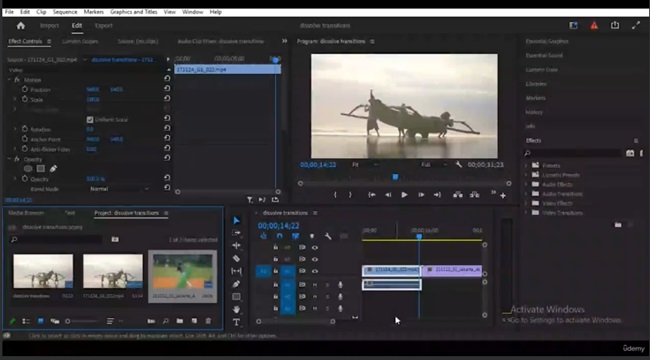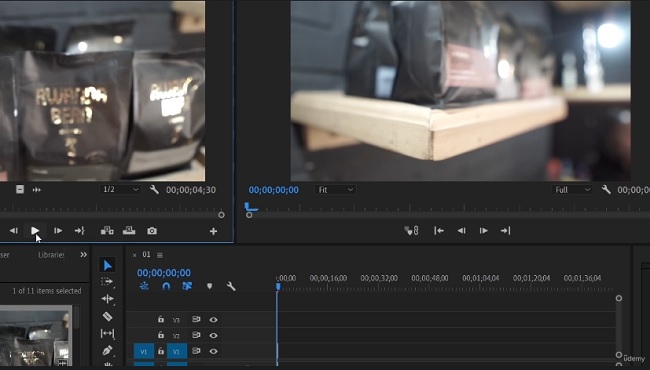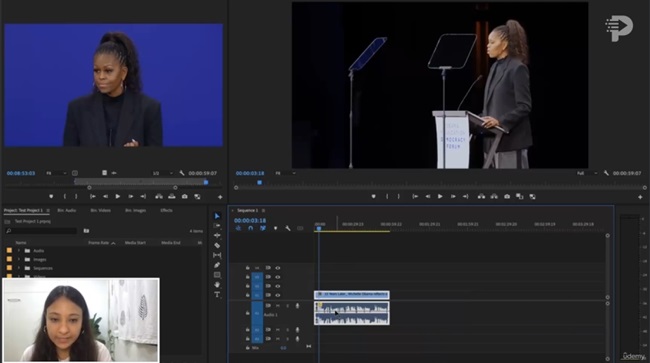by cod2war on 11 January 2024 - 457 views - 0 comments
Udemy – Ultimate After Effects & Premier Pro Masterclass

Udemy – Ultimate After Effects & Premier Pro Masterclass
Duration 6h 45m MP4
Info:
What you'll learn
To do High Level Editing in After Effects and Premier Pro
Edit an entire video from beginning to end, using professional and efficient techniques.
Start a project with the right settings for any type of video, from any camera.
Edit your videos, and make them more dynamic with cutaway footage and photos.
Add motion to your titles, photos, and videos. making them more visually interesting.
Add a feeling to your video with color grading
Design clean and professional titles for you videos.
Learn the difference between After Effects & Premiere Pro
How to speed up Premiere Pro so it doesn't run slow while editing.
Zooming in & out with screen capture video & voice over audio
Video effects like Cinema effects, Black & White, Film Grain, Vignettes, Orange & Teal effect.
Learn how to edit a short documentary
To use After Effects from Bottom ZERO
Unlock the full potential of your creativity and elevate your video production skills with our After Effects & Premiere Pro Masterclass: The Art of Creations. This comprehensive course is designed for both beginners and intermediate users, offering a deep dive into the world of video editing and motion graphics.
In this hands-on masterclass, you will embark on a journey to master two industry-leading software tools – Adobe After Effects and Premiere Pro. Learn to seamlessly integrate them to bring your artistic visions to life, whether you're a filmmaker, content creator, or aspiring motion graphics artist.
Key Highlights:
1. Fundamentals of Premiere Pro:
– Gain a solid foundation in video editing techniques.
– Explore advanced features for smooth and professional editing.
– Learn effective organization and workflow strategies.
2. Creative Video Effects with After Effects:
– Dive into the world of motion graphics and visual effects.
– Master keyframe animation for dynamic and engaging visuals.
– Understand compositing techniques to blend elements seamlessly.
3. Dynamic Motion Graphics:
– Combine After Effects and Premiere Pro to create stunning motion graphics.
– Explore typography animation and design principles.
– Enhance storytelling through visually compelling graphics.
4. Advanced Techniques:
– Delve into color correction and grading for a polished look.
– Learn time-saving tips and tricks from industry experts.
– Understand audio editing and sound design to complement your visuals.
5. Project-Based Learning:
– Apply your skills through hands-on projects.
– Receive personalized feedback and guidance from experienced instructors.
– Build a professional-quality portfolio to showcase your creations.
6. Career Development:
– Gain insights into industry trends and best practices.
– Develop a solid understanding of the creative process from concept to final delivery.
– Receive valuable tips on freelancing, client management, and building your brand.
By the end of this After Effects & Premiere Pro Masterclass, you'll have the skills and confidence to create visually stunning videos and motion graphics. Unleash your artistic potential and join us on a transformative journey into the Art of Creations!
Who this course is for:
This course is suited for people that don't have any experience with editing video or Premiere Pro. We start right at the beginning.
Anyone who wants to start using Premiere Pro in their career or as a hobbie.
Youtubers
Social media marketers
Total beginners
If you are self taught using Premiere Pro this course is perfect for you too. You'll learn the 'right way' of working.
DOWNLOAD HERE
https://nitroflare.com/view/D129424E421A3C1/UdemyUltimateAfterEffectsPremierProMasterclass.part1.rar
https://nitroflare.com/view/57CED9032DE8F8C/UdemyUltimateAfterEffectsPremierProMasterclass.part2.rar
https://nitroflare.com/view/F43BAE5E787475E/UdemyUltimateAfterEffectsPremierProMasterclass.part3.rar
https://nitroflare.com/view/CD34128940DE455/UdemyUltimateAfterEffectsPremierProMasterclass.part4.rar
https://nitroflare.com/view/97BC15F6B765493/UdemyUltimateAfterEffectsPremierProMasterclass.part5.rar
https://nitroflare.com/view/27625FAE4623212/UdemyUltimateAfterEffectsPremierProMasterclass.part6.rar
Tags:
RELATED NEWS