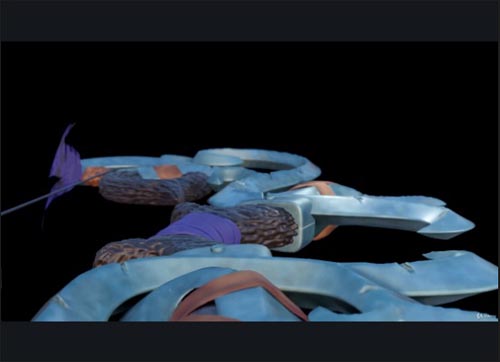by cod2war on 06 July 2024 - 148 views - 0 comments
Udemy – McLaren MCL36 Full Process

Udemy – McLaren MCL36 Full Process
Duration 12h 52m Project Files Included MP4
Info:
What you'll learn
Master Modeling Techniques in Blender: Learn to model a complex F1 car from scratch in Blender, achieving a clean and accurate final model.
Efficient Unwrapping with Rizom UV: Gain proficiency in using Rizom UV for unwrapping models, utilizing UDIMs for optimal texture space and detail.
Advanced Texturing in Substance Painter: Develop advanced texturing skills in Substance Painter, creating eye-catching and professional-quality textures.
Professional Rendering with Marmoset Toolbag: Learn to import, create materials, and set up lighting and cameras in Marmoset Toolbag for stunning real-time renders.
Course – McLaren MCL36 Full Process
We are excited to present another the course for you! In this comprehensive tutorial, you will learn how to model, texture, and render one of the best F1 cars, the McLaren MCL36. This course covers every step from start to finish, providing you with over 12 hours of in-depth training. This is a fantastic opportunity to tackle a challenging and rewarding project, and we hope you enjoy and learn from this tutorial.
Tutorial Contents:
Modeling:
Duration: +7 hours
Software: Blender
Start from scratch and learn the complete modeling process in Blender.
Focus on achieving a clean and accurate model ready for texturing.
Efficient and powerful techniques to achieve professional results.
Unwrapping & Texturing:
Duration: +4 hours
Software: Rizom UV and Substance Painter
Learn efficient unwrapping techniques using Rizom UV for flexibility and quality.
Use UDIMs to maximize texture space and detail.
Texture the model in Substance Painter using a variety of tools and resources to create eye-catching finishes.
Export textures with the Unreal Engine template for optimal results.
Rendering:
Software: Marmoset Toolbag
Import the model and textures into Marmoset Toolbag.
Create realistic materials and set up lighting and cameras for the final presentation.
Utilize Marmoset's real-time rendering capabilities for stunning results.
Software Used:
Rizom UV
Blender
Substance Painter
Marmoset Toolbag
Level:
Intermediate
Prerequisites:
Basic knowledge of the software used (how to navigate and work with primary functions).
Additional Information:
Note: The final model and project files are not included in the standard version.
Note: All videos are unnarrated (no voice-over or subtitles).
Who This Course is For:
This course is perfect for intermediate learners who have basic knowledge of Blender, Rizom UV, Substance Painter, and Marmoset Toolbag. If you are looking to challenge yourself with a comprehensive project, this tutorial will help you enhance your skills and achieve professional-level results.
Enroll now and take advantage of this, comprehensive course to master the complete process of creating a McLaren MCL36 from modeling to rendering. Enjoy learning and creating with us!
Who this course is for:
Intermediate 3D Artists: Those with foundational knowledge of Blender, UV unwrapping, Substance Painter, and Marmoset Toolbag looking to tackle more complex projects.
Game Designers and Developers: Professionals seeking to improve their modeling, texturing, and rendering techniques for game assets.
Automotive Enthusiasts: Anyone passionate about cars, especially F1 enthusiasts, who want to create detailed 3D models of their favorite vehicles.
Students and Hobbyists: Individuals eager to expand their 3D modeling skill set through a challenging and rewarding project.
DOWNLOAD HERE
https://nitroflare.com/view/3DB25DCC6ACCDBA/UdemyMcLarenMCL36FullProcess.part1.rar
https://nitroflare.com/view/32F1108D9DBE17D/UdemyMcLarenMCL36FullProcess.part2.rar
https://nitroflare.com/view/E9A11089EE896BB/UdemyMcLarenMCL36FullProcess.part3.rar
https://nitroflare.com/view/3BF889864AC819B/UdemyMcLarenMCL36FullProcess.part4.rar
https://nitroflare.com/view/F73C35E952EFB51/UdemyMcLarenMCL36FullProcess.part5.rar
https://nitroflare.com/view/CBD182FA0512E60/UdemyMcLarenMCL36FullProcess.part6.rar
https://nitroflare.com/view/40D1CB811DEA862/UdemyMcLarenMCL36FullProcess.part7.rar
Tags:
RELATED NEWS