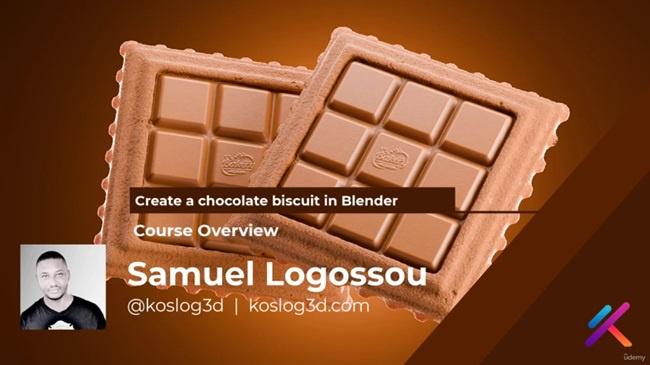by cod2war on 22 July 2024 - 490 views - 0 comments
Udemy – Mastering Realistic 3D Environment in Blender & Green Screen

Udemy – Mastering Realistic 3D Environment in Blender & Green Screen
Duration 4h 39m Project Files Included MP4
Info:
What you'll learn
Learn to Create Realistic 3D Environments in Blender from Scratch.
Master the technique of keying out green screens in After Effects and exporting them as PNGs.
Understand how to integrate keyed-out elements into Blender environments seamlessly.
Complete a comprehensive project combining Blender and After Effects to create a final, polished scene.
Improve project management skills through practical application
Learn troubleshooting tips and techniques for common issues encountered in Blender and After Effects.
Develop portfolio-worthy projects that demonstrate your ability to create complex, realistic environments and integrated visual effects.
Do you want to create stunning visual effect videos using green screen and Blender? In this course, I will teach you my entire process for creating professional-quality VFX videos in a simple and approachable way. This course is designed for anyone eager to dive into the world of 3D environments and green screen integration.
Requirements:
-No previous knowledge of Blender required!
-A dedication to learning and creativity!
What You Will Learn:
-How to download and install Blender.
-How to install and use essential addons in Blender.
-The Blender basics you need to create immersive environments.
-Where to find and use free assets for Blender.
-Step-by-step guidance on creating environments using assets.
-Techniques for removing green screen from your videos using After Effects (or any other software).
-How to import and integrate your green screen videos into Blender.
-Converting image sequences into videos using Blender.
-Adding glow and other effects to your renders with compositing.
-Easy-to-follow color grading techniques.
After Completing This Course, You Will Be Able To:
-Create your own 3D environments using Blender.
-Seamlessly integrate green screen footage into your 3D scenes.
-Enhance your renders with professional compositing and color grading techniques.
Who This Course Is For:
-Anyone who wants to learn 3D artwork – no experience needed!
-Artists looking to expand their skills with Blender and visual effects.
Thank you for enrolling in this course. Let's embark on this creative journey together!
Regards,
Hassaan
Who this course is for:
Individuals who want to learn how to create realistic 3D environments in Blender
Content creators looking to improve the quality of their videos with realistic environments and professional visual effects.
Those with some experience in Blender and After Effects who want to enhance their skills and learn new techniques.
Graphic designers, video editors, and other creative professionals who want to expand their skill set to include 3D modeling and VFX.
Hobbyists who enjoy working on creative projects and want to learn new digital art techniques.
DOWNLOAD HERE
https://nitroflare.com/view/F5F233A174FBA5D/UdemyMasteringRealistic3DEnvironmentinBlenderGreenScreen.part1.rar
https://nitroflare.com/view/6BEA6C3BF6C055C/UdemyMasteringRealistic3DEnvironmentinBlenderGreenScreen.part2.rar
https://nitroflare.com/view/21A2BACF2B8AED9/UdemyMasteringRealistic3DEnvironmentinBlenderGreenScreen.part3.rar
https://nitroflare.com/view/F66A2BD98218B4B/UdemyMasteringRealistic3DEnvironmentinBlenderGreenScreen.part4.rar
https://nitroflare.com/view/1B95369C606A2A0/UdemyMasteringRealistic3DEnvironmentinBlenderGreenScreen.part5.rar
https://nitroflare.com/view/068559808857998/UdemyMasteringRealistic3DEnvironmentinBlenderGreenScreen.part6.rar
Tags:
RELATED NEWS