by cod2war on 19 March 2015 - 1 847 views - 0 comments
[Tutorials] Up and Running with mental ray in 3ds Max
![[Tutorials] Up and Running with mental ray in 3ds Max [Tutorials] Up and Running with mental ray in 3ds Max](http://i.imgur.com/EHPfULc.jpg)
Up and Running with mental ray in 3ds Max
Video: AVC (.mp4) 1280?720 15fps | Audio: AAC 48KHz 2ch | 2.72 GB
Meet mental ray, the render engine of choice for many 3ds Max users. In this course, Brian Bradley covers the basic and not-so-basic features of this production-proven renderer. The mental ray workflow, Arch & Design materials, lighting tools such as the daylight system and exposure controls, global illumination, and the Unified mode sampling options are all examined. Last but not least, Brian covers the creation of render effects such as caustics, depth of field, and motion blur.
Topics include:
Setting mental ray as the render engine
Working with ActiveShade mode
Using Nvidia’s imf_display tool
Creating a daylight system
Controlling the mental ray sun and sky
Using Final Gather and photons, both individually and together
Working with diffuse, reflective, translucent, and other materials
Controlling render quality with image sampling
Working with displacement mapping
Using proxies
DOWNLOAD HERE :
http://rapidgator.net/file/5bd2d59afab1a98de23e71c6615b3520/Lynda–Up-and-Running-with-mental-ray-in-3ds-Max.part1.rar.html
http://rapidgator.net/file/403a525704a25a13e0d1d2273180397d/Lynda–Up-and-Running-with-mental-ray-in-3ds-Max.part2.rar.html
http://rapidgator.net/file/1e5e1fd67f66acecbddfe0f5a318f82d/Lynda–Up-and-Running-with-mental-ray-in-3ds-Max.part3.rar.html
http://rapidgator.net/file/c2ea8190ce8aedc0626b9ff6f814acfc/Lynda–Up-and-Running-with-mental-ray-in-3ds-Max.part4.rar.html
http://rapidgator.net/file/1a6a4536a0590e0edfc20d7ba8af1922/Lynda–Up-and-Running-with-mental-ray-in-3ds-Max.part5.rar.html
http://rapidgator.net/file/ad45f26455f0b6e32faaf941e5162bb0/Lynda–Up-and-Running-with-mental-ray-in-3ds-Max.part6.rar.html
If link die, contact me by y!m: lovely_microthing
Tags:
RELATED NEWS

![[Tutorials] Photoshop for Interior Design Living Room Composite](http://i.imgur.com/Vx7HJBE.jpg)
![[Tutorials] The Gnomon Workshop - Creating Plants in Maya/Mental Ray: Forest Techniques, Part One](http://i.imgur.com/w3bz2DZ.jpg)
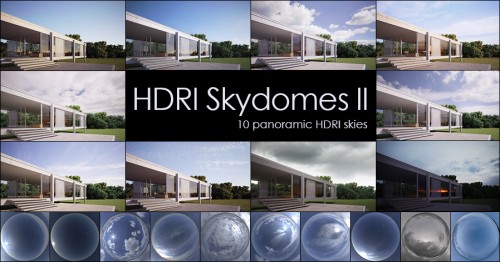
![[Tutorials] Lynda - Enhancing Underwater Photos with Photoshop](http://www.hostpic.org/images/1503130927570084.jpg)