by cod2war on 23 August 2015 - 2 866 views - 0 comments
[Tutorials] Pluralsight - Importing and Rendering a Stylized Environment in Unreal Engine
![[Tutorials] Pluralsight - Importing and Rendering a Stylized Environment in Unreal Engine [Tutorials] Pluralsight - Importing and Rendering a Stylized Environment in Unreal Engine](http://i71.fastpic.ru/big/2015/0822/a3/a568b6905aa5c9ea1696e4c2fa40c6a3.jpg)
Pluralsight - Importing and Rendering a Stylized Environment in Unreal Engine
Size: 442MB | Duration: 1h 40m | Video: AVC (.mp4) 1024x576 15fps | Audio: AAC 44.1KHz 2ch
Genre: eLearning | Level: Advanced | Language: English
In this tutorial, we will learn how to import and render a stylized environment in Unreal Engine 4.
We will start by creating collision for our mesh. We will then move on to Unreal, where we will create materials and lighting for our scene. By the end of this tutorial, you will be able to bring your environments into Unreal Engine effectively and efficiently. Software required: 3ds Max 2015, Photoshop CC 2014, Unreal Engine 4.8.2.
![[Tutorials] Pluralsight - Importing and Rendering a Stylized Environment in Unreal Engine [Tutorials] Pluralsight - Importing and Rendering a Stylized Environment in Unreal Engine](http://i67.fastpic.ru/big/2015/0822/bd/1ba8e2409bf62f2304bd08c213ecb6bd.jpg)
DOWNLOAD HERE :
http://www.nitroflare.com/view/3114D8DB778E51A/lprgt.Pluralsight..Importing.and.Rendering.a.Stylized.Environment.in.Unreal.Engine.part1.rar
http://www.nitroflare.com/view/AD869C559AB7713/lprgt.Pluralsight..Importing.and.Rendering.a.Stylized.Environment.in.Unreal.Engine.part2.rar
http://www.nitroflare.com/view/CBBB06672C936FD/lprgt.Pluralsight..Importing.and.Rendering.a.Stylized.Environment.in.Unreal.Engine.part3.rar
Tags:
RELATED NEWS

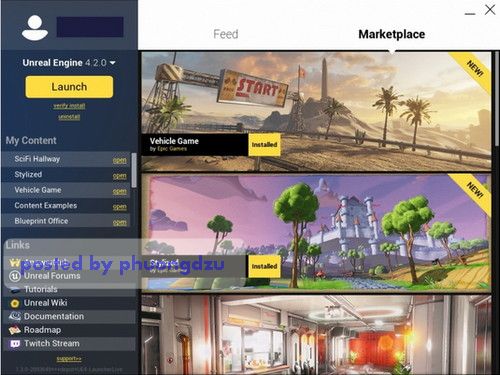
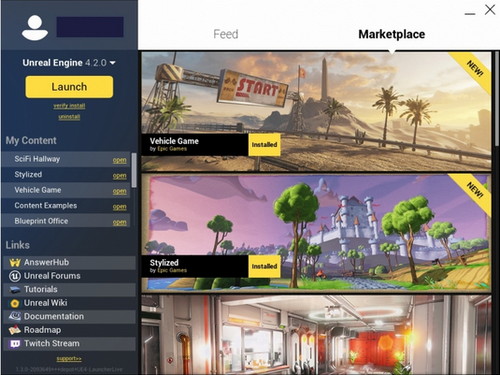
![[Tutorials] Gumroad - Intro to PBR in Unreal Engine 4 by Ben Adler](http://i65.fastpic.ru/big/2015/0225/5f/e62c3dd090c5687a456ff176ae173f5f.jpg)
![[Tutorials] Digital-Tutors - Using DataTables to Create Data Driven Gameplay in Unreal Engine](http://i68.fastpic.ru/big/2015/0403/2e/d41507ceb03fbfbb84c2270e50055f2e.jpg)