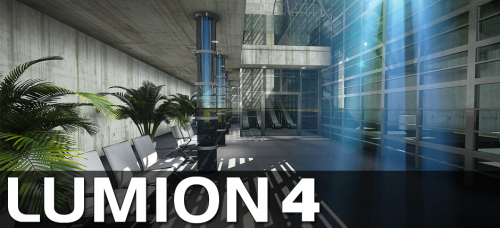by phuongdzu on 30 August 2015 - 980 views - 0 comments
Roxio Toast Titanium 14 PRO (3734) (Mac OS X)

Roxio Toast Titanium 14 PRO (3734) (Mac OS X) | 1.11 GB
The complete digital media toolkit for your Mac
New! Capture, edit and enhance audio with Toast Audio Assistant
New! Advanced DVD authoring capability with Toast MyDVD
DVD authoring: Create DVD movies with titles, menus and chapters
Disc burning: Copy CDs and DVDs, burn data and music
Screen Capture: Record your screen and add voiceover
Convert video: For iPad, iPhone, Apple TV and other devices
New! Device support, including iPhone 6 and SamSung Galaxy S6
Capture video: From the web, camcorders, and DVDs
Sharing: Post to Facebook, YouTube, Google+ and more!
Minimum System Requirements:
Mac computer with an Intel processor
1 GB RAM (2 GB RAM recommended for Pro)
Mac OS X 10.7, 10.9, 10.10. Partial functionality on Mac OS 10.8
Approximately 1 GB (5 GB for Pro) of free space to install all components
VideoBoost requires a compatible NVIDIA card and 4 GB of RAM for optimal performance
DVD drive required for installation
Internet connection required for video tutorials, OS compatibility and other product updates or functionality
Supported Input Formats:
Audio: AAC, AIFF, MP3, WAV, M4A, OGG, FLAC and Dolby Digital AC-3
Video: AVCHD, AVCHD Lite, AVI, DivX Plus HD, DV, FLV and F4V for Adobe Flash, MJPEG, MOV, MKV, MPEG-1/2/4, VOB, VIDEO_TS folder, and EyeTV recordings
Photo: BMP, GIF. JPG, PDF, PSD, PNG, TIFF
Disc Images: ISO, BIN/CUE, IMG, DMG, CDR, NRG
Languages:
English, French, German, Italian, Spanish and Japanese*
Tags:
RELATED NEWS


![[Tutorials] Create 3D Intro Using Adobe After Effects & Element 3D](http://i.imgur.com/tmdKfVY.jpg)