by phuongdzu on 21 October 2015 - 1 352 views - 0 comments
Digital Tutors - Using Dyverso for Motion Graphics in RealFlow and Maya - repost

Digital Tutors - Using Dyverso for Motion Graphics in RealFlow and Maya
Software: RealFlow 2015, Maya 2015, Illustrator CC 2015, After Effects CC 2015 | Project Files: Included | 2.90 GB
In this RealFlow and Maya tutorial, we?ll learn the entire pipeline for creating an animated logo bumper. We?ll start by taking a logo created in Illustrator and create a 3D mesh out of it in Maya. From there, we?ll bring the mesh into RealFlow where we?ll use the Magic daemon with the Dyverso solver to animate a fluid simulation that forms our logo. After finishing our particle simulation in RealFlow, we?ll bring it back into Maya for rendering before bringing everything into After Effects for final compositing and animation. We?ll also look at creating a simple jingle for our bumper in Audition. By the end of this RealFlow and Maya training, you?ll have a solid understanding of the techniques used to create an animated logo bumper for TV.
DOWNLOAD HERE :
http://rapidgator.net/file/8fb0ee235994c7c7cfa068ac8947ede1/DTUsDyverForMotionGraphiRealFlowAndMaya.part1.rar.html
http://rapidgator.net/file/e57e905c782d3976c426835e6293db74/DTUsDyverForMotionGraphiRealFlowAndMaya.part2.rar.html
http://rapidgator.net/file/191ed565cd87df712d854a9cce9bcd60/DTUsDyverForMotionGraphiRealFlowAndMaya.part3.rar.html
http://rapidgator.net/file/62254150eba82e55f3ead4923a84d670/DTUsDyverForMotionGraphiRealFlowAndMaya.part4.rar.html
http://rapidgator.net/file/3878a55741d78ae2b6a61ba0eec56170/DTUsDyverForMotionGraphiRealFlowAndMaya.part5.rar.html
http://rapidgator.net/file/b08c566e9a0436dfcd11c58b42c2320b/DTUsDyverForMotionGraphiRealFlowAndMaya.part6.rar.html
http://rapidgator.net/file/57c5b8f0ee25288347e4db897b924d60/DTUsDyverForMotionGraphiRealFlowAndMaya.part7.rar.html
http://rapidgator.net/file/efd7dda2699c7705cafaa0645f5e988a/DTUsDyverForMotionGraphiRealFlowAndMaya.part8.rar.html
Tags:
RELATED NEWS

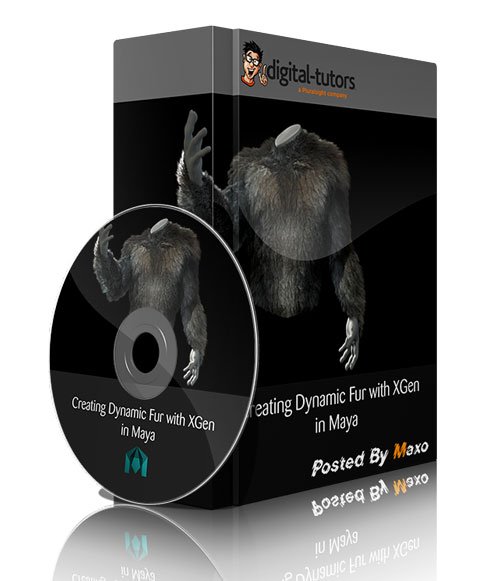


![[Tutorials] Digital-Tutors - Creating Costumes for Production in Maya](http://i.imgur.com/0cXQ9xx.jpg)