by cod2war on 11 September 2016 - 1 249 views - 0 comments
[Tutorials] VfxCentral - Combust 4K Fire Explosions Pack
![[Tutorials] VfxCentral - Combust 4K Fire Explosions Pack [Tutorials] VfxCentral - Combust 4K Fire Explosions Pack](http://i.imgur.com/Kpx74qv.jpg)
VfxCentral - Combust 4K Fire Explosions Pack
Description:
COMBUST was filmed using high-end professional cameras, giving you more detail and dynamic range.All explosions have been exported as Quicktime Apple Pro-res format, 4k resolution.
How To Use:
Open the “COMBUST 4K Explosions” folder and import selected .mov files into preferred program. “ i.e. Adobe After Effects, Adobe Premiere, Nuke, Fusion, Final Cut”
Next, drag and drop your “4k-Combust Explode.mov” file in a layer above your footage.
Finally, Change your composite mode to either ‘Screen’ or ‘Add’.
Features:
39 professional 4k Fire Explosions
15 explosions shot at 24 fps and
24 explosions shot at 56 and 95 fps
Five extra 4k digital smoke/ dust explosions
DOWNLOAD HERE :
http://novafile.com/jb5yyr6crvfl/VfxCCombust4KFireExplosPack.part1.rar
http://novafile.com/svlglmun6duz/VfxCCombust4KFireExplosPack.part2.rar
http://novafile.com/o5dxtnklr7v2/VfxCCombust4KFireExplosPack.part3.rar
http://novafile.com/5wisy4ptior5/VfxCCombust4KFireExplosPack.part4.rar
http://novafile.com/52qu5gu9xmjr/VfxCCombust4KFireExplosPack.part5.rar
http://rapidgator.net/file/08daa32d4532247472f58ed37442dd14/VfxCCombust4KFireExplosPack.part1.rar.html
http://rapidgator.net/file/21607b0c7f30c04cd73550df9d3eb49d/VfxCCombust4KFireExplosPack.part2.rar.html
http://rapidgator.net/file/46f722443c8230761a8b8bfd70d3879a/VfxCCombust4KFireExplosPack.part3.rar.html
http://rapidgator.net/file/ab138ad169cb2c54f9348b8dc6dad088/VfxCCombust4KFireExplosPack.part4.rar.html
http://rapidgator.net/file/acc084a76e21c350739312bcc9e67ebe/VfxCCombust4KFireExplosPack.part5.rar.html
Tags:
RELATED NEWS
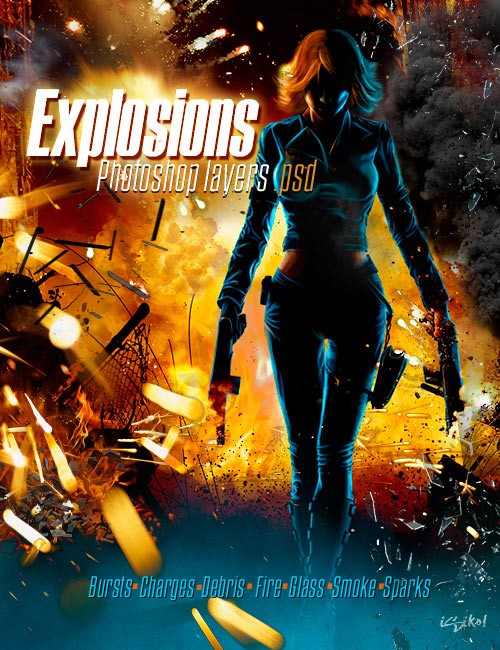
![[Tutorials] CGSociety - Houdini PyroFx in Film Production](http://i.imgur.com/mF0fzfC.jpg)
![[Tutorials] cmiVFX - Houdini Arnold VDB Workflow](http://i.imgur.com/nEv2D4j.jpg)

