by cod2war on 06 November 2017 - 1 955 views - 0 comments
Pluralsight - Working with the Curve Editor and Dope Sheet in NUKE

Pluralsight ? Working with the Curve Editor and Dope Sheet in NUKE
Duration 1h 30m With Project Files MP4
Info:
Understanding animation and the tools that come with it will save you hours in your compositing work. This course will teach you the basics of animation in NUKE, as well as how to use the inbuilt animation tools, the Curve Editor and the Dope Sheet.
Animation is a useful skill that can easily be applied to further enhance your compositing work in NUKE. Some practical applications include incorporating filmed footage into your plate, animating a Roto node, causing items to appear or disappear, and creating custom made animation tools. In this course, Working with the Curve Editor and Dope Sheet in NUKE, you?ll be introduced to some of the most efficient animation tools you can utilize in NUKE when creating your own animations. First, you?ll discover how to build a foundation by learning the basic principles of animation. Next, you?ll explore how to create an animation inside of NUKE, and how to take full advantage of the powerful inbuilt animation tools, the Curve Editor and the Dope Sheet. Finally, you?ll dive into some amazing ways to read, analyze, and manipulate existing animations to suit your needs. By the end of this course, you?ll have a a solid understanding of the basics of NUKE, and will be able to effectively utilize the Curve Editor and Dope Sheet to create and edit your own animations. Software required: NUKE.
DOWNLOAD HERE :
http://alfafile.net/file/EGiH/PtWorkingwiththeCurveEditorandDopeSheetinNUKE.part1.rar
http://alfafile.net/file/EGiF/PtWorkingwiththeCurveEditorandDopeSheetinNUKE.part2.rar
http://alfafile.net/file/EGin/PtWorkingwiththeCurveEditorandDopeSheetinNUKE.part3.rar
http://alfafile.net/file/EGie/PtWorkingwiththeCurveEditorandDopeSheetinNUKE.part4.rar
http://alfafile.net/file/EGiq/PtWorkingwiththeCurveEditorandDopeSheetinNUKE.part5.rar
http://alfafile.net/file/EGiM/PtWorkingwiththeCurveEditorandDopeSheetinNUKE.part6.rar
https://rapidgator.net/file/a6f3d71856a2bed025c2e9fc56cccb89/PtWorkingwiththeCurveEditorandDopeSheetinNUKE.part1.rar.html
https://rapidgator.net/file/95fa189f547d760d50177109f979342f/PtWorkingwiththeCurveEditorandDopeSheetinNUKE.part2.rar.html
https://rapidgator.net/file/05d5e879e615561244664fce50f55fc1/PtWorkingwiththeCurveEditorandDopeSheetinNUKE.part3.rar.html
https://rapidgator.net/file/5b9e7527fe5340471a003e3ac942b4d4/PtWorkingwiththeCurveEditorandDopeSheetinNUKE.part4.rar.html
https://rapidgator.net/file/5be9497f777819a6cf703355015476dd/PtWorkingwiththeCurveEditorandDopeSheetinNUKE.part5.rar.html
https://rapidgator.net/file/52d74318b1c221b9b265ab499992117a/PtWorkingwiththeCurveEditorandDopeSheetinNUKE.part6.rar.html
Tags:
RELATED NEWS
![[Tutorials] Getting Started with Motion Graphics for NUKE](http://i.imgur.com/p3TJYgW.jpg)
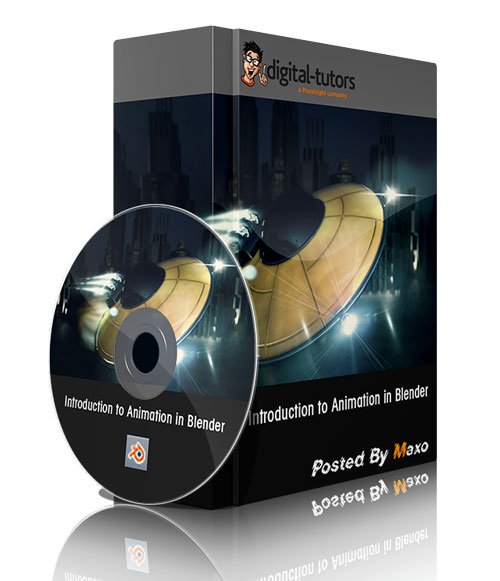
![[Tutorials] Digital Tutors - Your First Day of Rotoscoping in NUKE](http://i.imgur.com/SeOCQUM.jpg)
![[Tutorials] Developing GUI-based Tools for Production in NUKE](http://i.imgur.com/LnoBRuC.jpg)
