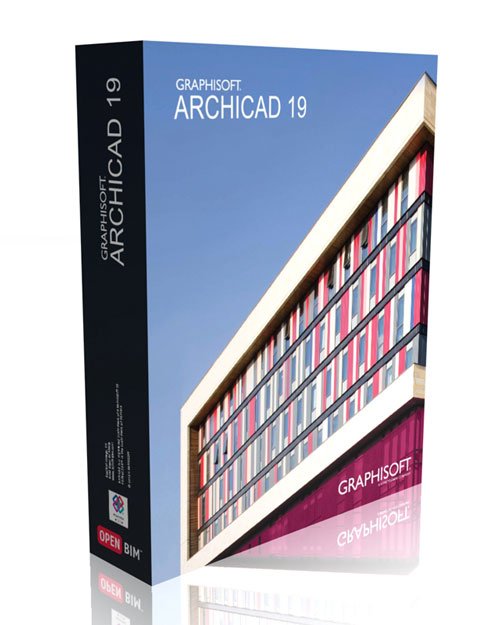by cod2war on 25 September 2018 - 886 views - 0 comments
GRAPHISOFT ARCHICAD 22 Build 4005 x64 Win

GRAPHISOFT ARCHICAD 22 Build 4005 x64 Win
Duration Project Files Included MP4
Info:
ARCHICAD 22 delivers design tool improvements and introduces enhanced design workflow processes. These represent significant performance improvements and productivity enhancements to its core design processes as well as to multidisciplinary collaborative workflows.
The Update 4005 contains various enhancements and fixes since the original release of ARCHICAD 22.
249325 CRASH: ARCHICAD crashed with circular columns using a building material with Fit to Skin set.
249826 CRASH: Changing Model View Options of elements, commonly skylights, with a certain combination of Renovation Filter options could result in a crash.
249162 CRASH: Copy-pasting between Interior Elevations could cause errors and crashes.
245293 CRASH: On macOS High Sierra ARCHICAD 22 handles video cards better. On macOS Sierra the Multisample anti-aliasing function is still disabled (if a 4K display is connected) to avoid performance issues or crash.
247002 CRASH: ARCHICAD crashed in certain files when the user opened Attribute Manager.
248802 DOCUMENT/CRASH: If an Interactive Element Schedule included missing criteria, replacing a line type in Attribute Manager resulted in crash.
246717 DOCUMENT/CRASH: Some railings caused the door schedule to crash.
247645 DOCUMENT/OPEN/SPEED: The refresh of object screen representations (object icons) was not optimized; this contributed to performance issues with large projects.
249329 DOCUMENT: Field ?Part of Current Issue? was missing from criteria for Index Settings / Layouts (Sheet Index).
239636 DOCUMENT: Formatting of area values with square feet was not correct in the Schedule, if the chart was placed on the Layout.
248641 DOCUMENT: Hot spot disappeared if the user zoomed out too much.
248633 DOCUMENT: It was impossible to use a library part parameter as criteria for an Interactive Schedule.
248316 DOCUMENT: Scale was not considered when calculating true line weight of migrated schedules. This often made lines appear more thick than they should be.
245238 DOCUMENT: Sheet index stopped following the Layout book order.
250409 DOCUMENT: The any composite criteria in the ARCHICAD 22 Schedule was implemented incorrectly.
244745 DOCUMENT: The Marked Distant effect didn?t work properly.
246024 DOCUMENTATION: Render of 3D axonometry zoomed out during rendering.
249399 EDIT/CRASH: ARCHICAD crashed after changing Renovation Filter settings, if Lines were categorized as Skin Separators.
248805 EDIT/CRASH: The Curtain Wall frame contained an incorrectly mapped IFC Property and could crash ARCHICAD when editing the frame in the settings dialog.
249095 EDIT/CRASH: The Curtain Wall profile property failed to address all options and could crash ARCHICAD when switching to the Frames panel.
249450 EDIT/MODEL: 3D window hotspots for doors and windows in ARCHICAD 22 were not available, if the window and door model elements were unchecked in Filter and Cut Elements in 3D.
246304 EDIT/MODEL: A change of the Section Status affected the Cut Fill of New Elements, if the New Element?s Renovation Filter was overridden.
250265 EDIT: A level dimension was deleted when Search and Replace found matching text in it.
247854 EDIT: Search functions did not work with double-byte characters in JPN version of ARCHICAD.
248768 FILE/EXPORT/BIMx: Surfaces with names longer than 31 bytes exported incorrectly to BIMx.
248638 FILE/IFC/EXPORT/EDIT: After applying SEO on profiled sheet 21, the object is not visible in the IFC export.
232030 FILE/IFC/EXPORT: Circular zone boundaries were not exported to IFC correctly and large room separators were observed in Revit 2017 where the IFC file was opened.
246949 FILE/IFC/IMPORT: IFC import crashed for some projects that contained slab opening cuts which were as large as the entire slab polygon.
247623 FILE/OPEN/CRASH: Some projects using revision management, crashed on migration to ARCHICAD 22.
246098 FILE/OPEN/FREEZE: ARCHICAD start-up took more than a minute, if CineRender start-up was delayed due slow operating system calls.
243178 FILE/OPEN/GDL: When an ARCHICAD 21 project was migrated to version 22, migration process failed on some parts of Stair Favorites.
249813 FILE/OPEN/MODEL: If a project was opened with ARCHICAD 22, the content under a stair?s default settings dialog was inconsistent.
248355 HOTLINK/CRASH: Railing modifications crashed ARCHICAD during the Hotlink update process.
246114 HOTLINK/CRASH: Third party add-on modifications crashed ARCHICAD during the Hotlink update process.
250512 MODEL/CRASH: If a railing of certain geometry was reloaded, ARCHICAD crashed.
248117 MODEL/CRASH: Some curtain walls that originated in ARCHICAD 20 crashed ARCHICAD 22 while being edited.
243380 MODEL: 3D explore mode noticeably dropped too many objects to maintain a reasonable rendering performance.
249265 MODEL: ARCHICAD was unable to import/export attributes correctly that contained add-on data.
248586 MODEL: Single Floor Marquee operation affected the elements on other floors.
246856 MODEL: When a stair?s flight and landing had tread gaps of different size, connection between flight and landing was incorrect.
248278 MODELING: The floor plan did not refresh automatically after changing renovation filters.
250533 PERFORMANCE: On macOS High Sierra ARCHICAD 22 handles video cards better. On macOS Sierra the Multisample anti-aliasing function is still disabled (if a 4K display is connected) to avoid performance issues or crash.
250959 SPEED: ARCHICAD 22 3D performance was slower compared to ARCHICAD 21.
247437 SPEED: ARCHICAD was becoming slower and slower the more detail/documentation was produced.
248924 TEAMWORK/GDL/EDIT/CRASH: The 2D Symbol object editing window incorrectly addressed Teamwork autoreserve which led to ARCHICAD crashing.
246855 USER INTERFACE/EDIT/SPEED: Slow performance with cursor operations was a result of the snap point option setting ?Between Intersection Points.
248304 USER INTERFACE: File dialog controls were missing on Hebrew/Farsi windows.?
Recommended Operating Systems:
? Windows 10
DOWNLOAD HERE :
http://alfafile.net/file/Y93W/GRAPHISOFTARCHICAD22Build4005x64Win.part1.rar
http://alfafile.net/file/Y93t/GRAPHISOFTARCHICAD22Build4005x64Win.part2.rar
http://alfafile.net/file/Y93M/GRAPHISOFTARCHICAD22Build4005x64Win.part3.rar
http://alfafile.net/file/Y93K/GRAPHISOFTARCHICAD22Build4005x64Win.part4.rar
https://rapidgator.net/file/f5fc3ad3e62d19547e55176c356acc37/GRAPHISOFTARCHICAD22Build4005x64Win.part1.rar.html
https://rapidgator.net/file/461e900788f1082b62470efe1f6cf63e/GRAPHISOFTARCHICAD22Build4005x64Win.part2.rar.html
https://rapidgator.net/file/79f45c109e8605d2cb582c47955fbad8/GRAPHISOFTARCHICAD22Build4005x64Win.part3.rar.html
https://rapidgator.net/file/1f726efa41dc8223bc012fc05cc5238f/GRAPHISOFTARCHICAD22Build4005x64Win.part4.rar.html
Tags:
RELATED NEWS


![[Plugins] GraphiSoft ArchiCAD 19 Build 5005 Win/Mac](http://i.imgur.com/FvKlAJ7.jpg)
![[Tutorials] Up and Running with ArchiCAD](http://i.imgur.com/33GISd8.jpg)