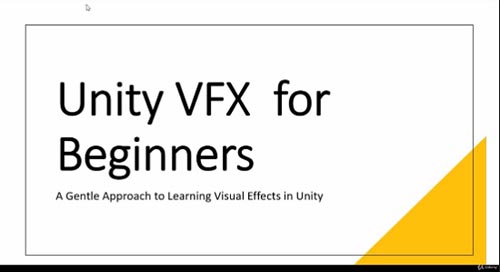by cod2war on 15 August 2021 - 367 views - 0 comments
Udemy - Unity Shadergraph for Beginners
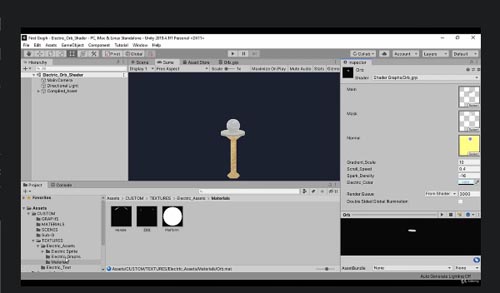
Udemy - Unity Shadergraph for Beginners
Duration 4h 30m MP4
Info:
A Guide to using Unity Shadergraph to create Game Assets
What you'll learn:
- How to User Unity's Shadergraph to create numerous shaders
Requirements
- A Computer with Unity 2019.4 or Unity 2020 Version installed
Description
This Course is broken Down into 8 Sections. We first begin with a brief Introduction to Unity's Universal Render Pipeline (URP) with an overview of Shader Graph. Next, we create a Unity project with the URP Template and use this as a building block to learn more about unity's shader types. After a quick review on the types of shaders and understanding the basics of Shadergraph and exploring the user interface we move on to create our first graph which is a TV Flicker effect. The next few sections focus on creating various shaders which include a cartoon style water shader, Vortex Shader, a Dissolve shader, light flicker effect and more. We Finally wrap up the course with a mini project where we create an electric shader for a game asset. The course is created for a beginner audience new to unity so its slow paced but packed with useful tips on how to use the engine. See you in the Course.
Who this course is for
- Hobbyists and Beginners who want to understand Shadergraph from the Ground Up
DOWNLOAD HERE :
https://rapidgator.net/file/d1cfa3ddce103624686d4e63dd700934/UdemyUnityShadergraphforBeginners.part1.rar.html
https://rapidgator.net/file/720f90c47774866125c8d14b3b8e8683/UdemyUnityShadergraphforBeginners.part2.rar.html
https://rapidgator.net/file/962965f9ba262487e86c08596bd4b0f7/UdemyUnityShadergraphforBeginners.part3.rar.html
https://rapidgator.net/file/92bdd9f6a574e548e4be24ed2a260277/UdemyUnityShadergraphforBeginners.part4.rar.html
https://rapidgator.net/file/0fff0ebb33009686d8eb050ad1c5f9ee/UdemyUnityShadergraphforBeginners.part5.rar.html
Tags:
RELATED NEWS

![[Tutorials] Udemy - Unity3D - Master Unity By Building Games From Scratch](http://i.imgur.com/nDzmQsB.jpg)