by cod2war on 29 August 2021 - 292 views - 0 comments
LinkedIn - Learning SOLIDWORKS CAM
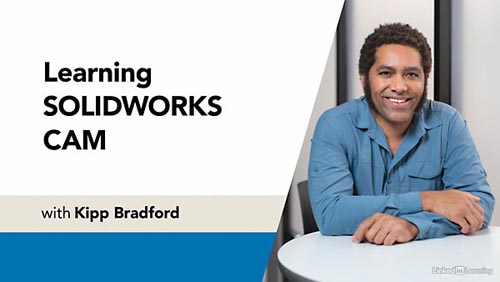
LinkedIn - Learning SOLIDWORKS CAM
Intermediate | 0h 49m | 164 MB | Project Files | Software used: SOLIDWORKS
Info: SOLIDWORKS CAM is a powerful add-on that allows designers to turn models into ready-to-manufacture instructions for computer numerical control (CNC) machines. See how to convert the features of a 3D part into the NC G-code required to machine those features out of a piece of stock on a CNC machine. Instructor Kipp Bradford demonstrates how to identify features in a design for machining, prepare the toolpaths and operations, and generate the output file and setup sheet needed to manufacture parts. Note: This course assumes familiarity with part and assembly modeling in SOLIDWORKS, as well as the fundamentals of CNC setup and operation.
Tags:
RELATED NEWS


![[Tutorials] SOLIDWORKS Essentials - Basic Part Modeling](http://i.imgur.com/g9Rz0Sc.jpg)
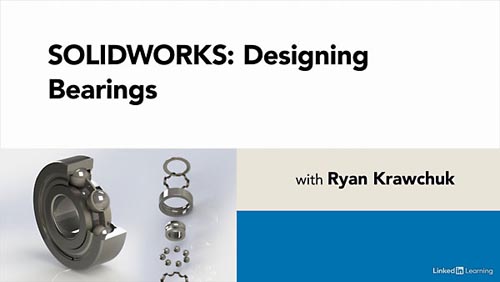
![[Tutorials] SOLIDWORKS Essentials - Assembly Modeling](http://i.imgur.com/90e2Ynd.jpg)