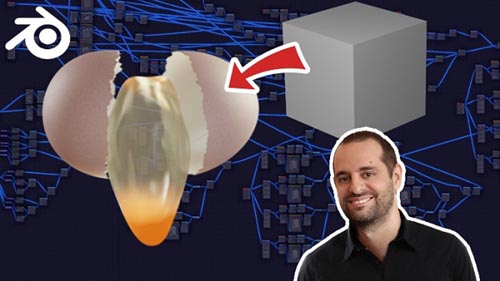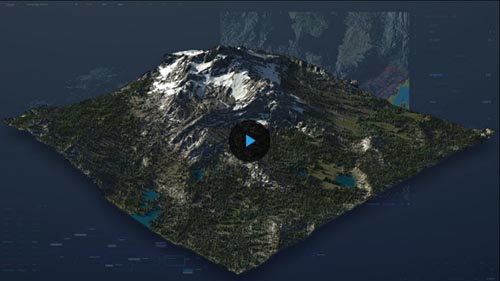by cod2war on 13 October 2021 - 516 views - 0 comments
Udemy - Create Objects Procedurally With Geometry Nodes In Blender
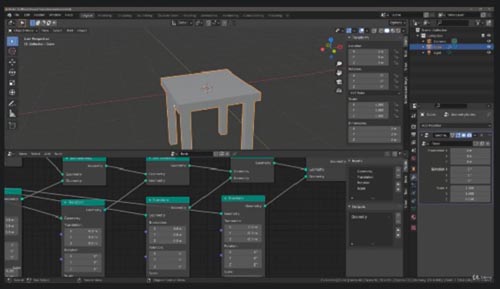
Udemy - Create Objects Procedurally With Geometry Nodes In Blender
Duration 3h 30m MP4
Info:
Create Objects Procedurally With Geometry Nodes In Blender
Begin procedurally creating your 3D objects and scenes using non destructive techniques with geometry nodes in Blender
What you'll learn
Create objects using nodes
Make objects procedural in how they can be edited
Build entire scenes using point nodes to create stones, grass, rocks, trees, buildings and stars
Use nodes to create modular pieces for larger objects
Requirements
Basic knowledge in traditional modelling techniques in Blender
Experience in using nodes to create materials will be helpful in the early stages
A version that has geometry nodes available (Blender 2.92 or newer)
Description
Note: As the geometry nodes system continues to develop in Blender, so will this course teaching you how to use any new nodes that may be added. this course is always kept up to date each month.
Procedural Modelling Has Arrived In Blender!!!
Blender is the fastest improving software programme in the world today. Its powerful, updated regularly and its free. What's not to love? In fact its now reached the point where you can begin creating objects procedurally using a brand new system called geometry nodes. With geometry nodes we can:
Create basic shapes with just a view nodes
Easily generate base assets that can be adjusted into various shapes and sizes
Build modular pieces for larger objects and for game design
Apply particle instances to fill up an entire scene with objects.
We start things off easy in this course. Focusing on a few of the core nodes for building basic objects to give you the chance to learn how to use the geometry node editor from the ground up. As we move through the sections we introduce more and more nodes and more ways of using the node editor, but don't worry, because each time we introduce a new node we make sure that you know exactly how it works, why its used and how you can use it too.
DOWNLOAD HERE :
https://rapidgator.net/file/b14b9c60893767531c7f588baa6159e6/UdemyCreateObjectsProcedurallyWithGeometryNodesInBlender.part1.rar.html
https://rapidgator.net/file/d04bee6992bce7ceb97014c890a7272a/UdemyCreateObjectsProcedurallyWithGeometryNodesInBlender.part2.rar.html
https://rapidgator.net/file/1159bbf4cda15b973269e3a727ec2600/UdemyCreateObjectsProcedurallyWithGeometryNodesInBlender.part3.rar.html
https://rapidgator.net/file/e80c365e09c9f12b908188f619e789f5/UdemyCreateObjectsProcedurallyWithGeometryNodesInBlender.part4.rar.html
https://rapidgator.net/file/aaba3b2ae923a47b506b9bfa0fa4f5fc/UdemyCreateObjectsProcedurallyWithGeometryNodesInBlender.part5.rar.html
Tags:
RELATED NEWS