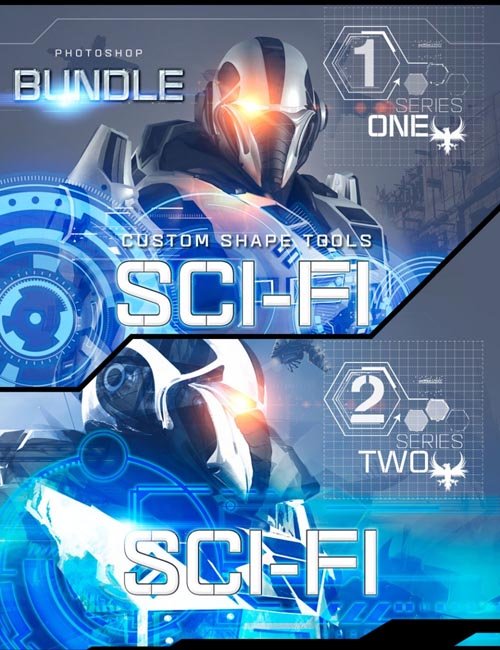by phuongdzu on 12 May 2015 - 1 936 views - 0 comments
Adobe Photoshop CC Shapes / Fonts / Plug-ins Collection 2015.05

Adobe Photoshop CC Shapes / Fonts / Plug-ins Collection 2015.05 | 973.42 MB
Adobe Photoshop CC Shapes / Fonts / Plug-ins Collection 2015.05 - A variety collection of Adobe Photoshop CC content which includes thousands of Shapes, Fonts and Plug-ins. Adobe Photoshop is a bitmap editor but it has some vector graphics tools too. For example, the Custom Shape tool.
Installing & Using Photoshop Custom Shapes:
- The extracted file should have a .CSH extension. When you’re extracting/unzipping, it will ask you where you want to place the .csh file. If you’re in Windows,
choose Program Files > Adobe > Photoshop > Presets > Custom Shapes (this may vary depending on your version of Photoshop and where you installed, but the last few
directories will be the same). If you’re on a Mac, find the folder where you installed Photoshop (usually your applications folder), and choose Photoshop > Presets >
Custom Shapes.
What's Included:
- Adobe Photoshop CC - Master Shapes Collection
- Adobe Photoshop CC - Various Fonts & Plug-ins Collection
Note: It's way of a difficult job to list all shapes, fonts and plug-ins here since there are thousands of them.
Tags:
RELATED NEWS
![[Plugin] Web Font Plug-in for Adobe Photoshop (WIN/MACOSX)](http://i.imgur.com/isKhW8s.jpg)
![[Plugin] CSS3Ps - Cloud Based Photoshop Plug-in (CS3+)](http://i.imgur.com/bXIx3sS.jpg)
![[Plugin] Soft Focus Plug-in for Adobe Photoshop](http://i.imgur.com/we1SP2c.jpg)