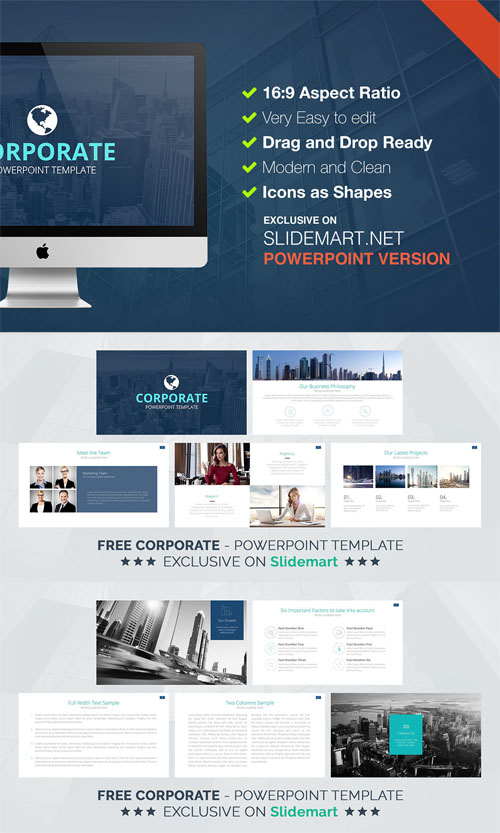by phuongdzu on 11 August 2015 - 1 615 views - 0 comments
[Tutorials] Kinetic Typography in Powerpoint: Make an Animation Video
![[Tutorials] Kinetic Typography in Powerpoint: Make an Animation Video [Tutorials] Kinetic Typography in Powerpoint: Make an Animation Video](http://i.imgur.com/aO7maGW.jpg)
Kinetic Typography in Powerpoint: Make an Animation Video
51mins | Video: AVC (.mp4) 1280x720 15fps | Audio: AAC 48KHz 2ch | 142Mb
Genre: eLearning | Language: English
Use PowerPoint 2013 As Your Video Editing Tool To Create Awesome Kinetic Typography Animations in just 1 hour!
Use PowerPoint as Your video editing software and start making beautiful kinetic typography videos that will make the message You have to share with Your audience much more entertaining to watch.
This Design Course Will Teach You How To Make Kinetic Typography Videos in PowerPoint!
You will enhance your graphic design skills
You will use rarely known PPT techniques
Synchronize a voice over to a animation
Learn to make custom transitions between slides
It will take you less than 1h to complete!
PowerPoint allows you to export presentations as videos which you should use to Your advantage. With help of that you can prepare promo videos, animation sequences, content for YouTube, a clip for a music video and get creative the way you always wanted, all with help of this detailed walkthrough on how to make kinetic typography videos using only PowerPoint! I will take you by hand and start with a empty presentation file until we have a ready to export finished animation sequence.
Home Page - https://www.udemy.com/powerpoint-kinetic-typography/
Tags:
RELATED NEWS
![[Tutorials] Create hand drawn character animations using Photoshop](http://i.imgur.com/5txacD8.jpg)